The TrustedParts.com BOM tool is a valuable part of our site for engineers, designers, manufacturers, and more. Now, it’s even better! With the new BOM Alerts feature, you can receive helpful email updates regarding changes to products in your BOM.
Since BOMs may include hundreds of part numbers, it can be challenging to monitor them all closely. Changes in availability, lead time, and design recommendations may happen quickly. If unnoticed, these changes can cause major issues later. Our new BOM Alerts feature allows you to stay up-to-date about the products you need and effectively manage your projects—without any extra effort on your part.
BOM Alerts
You can choose to opt-in for a variety of alert types. For example, users can receive email alerts when a product in the BOM becomes in-stock or goes out of stock. You can also choose to receive a BOM alert when the stock quantity of a product in your BOM surpasses or falls below your designated purchase quantity. We also have developed the option to receive BOM alerts when the Lifecycle Risk or Supply Chain Risk changes for a product in your BOM.
How to Enable BOM Alerts
Signing up for BOM alerts is easy, and best of all, it’s free. All you need is a registered TrustedParts.com user account. If you don’t have an account yet, sign up here at no cost.
Once you’re signed in to TrustedParts.com, navigate to the BOM tool. Then:
- Click the Alerts button at the top of the BOM page. This opens the Alerts pop-up box.
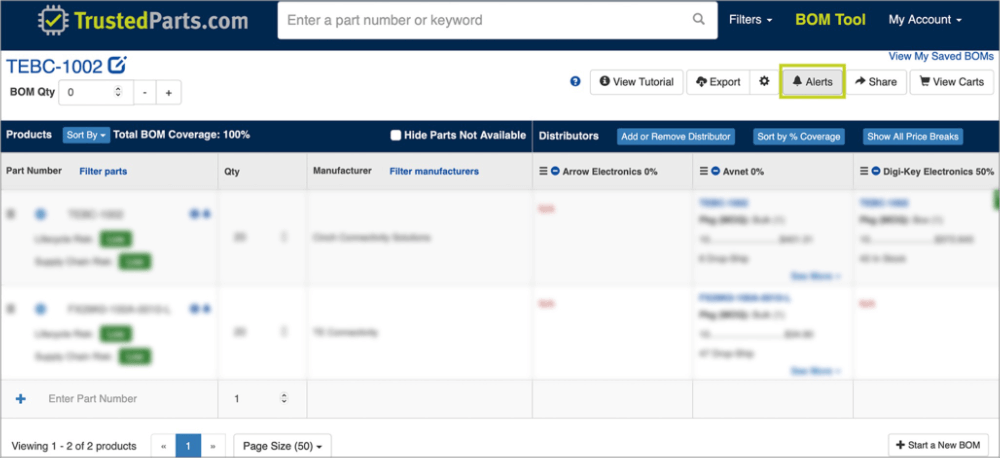
- Then, check the corresponding boxes for the alerts you wish to receive.
- Similarly, uncheck a box to turn off a BOM alert.
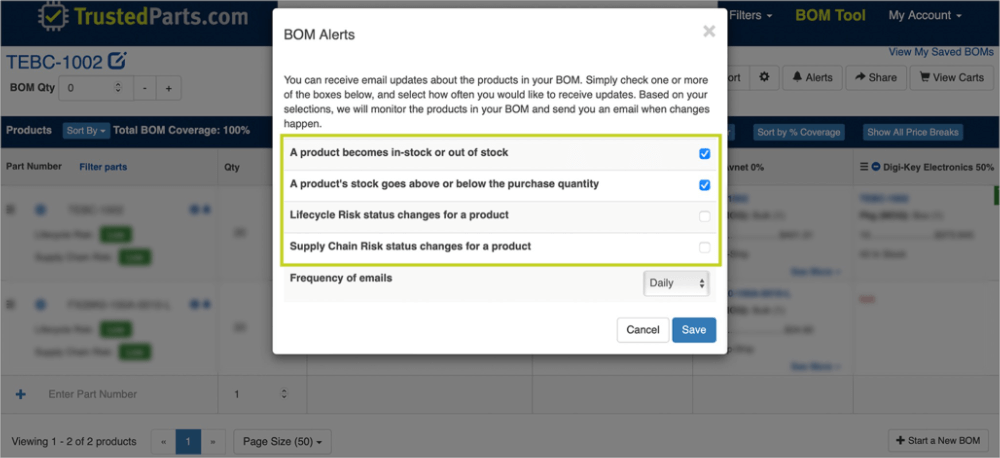
- Designate your email frequency by choosing from the dropdown selection box. Users can choose between daily or weekly updates.
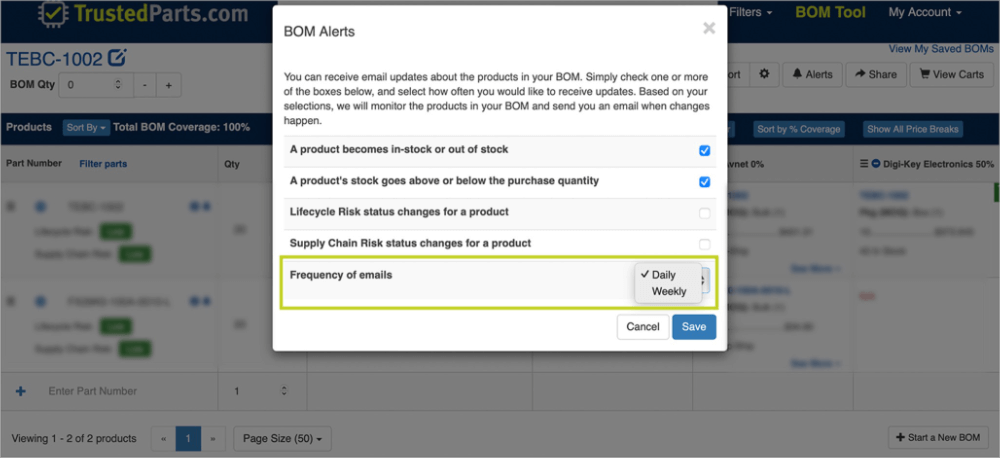
- Finally, click the Save button to update your preferences.
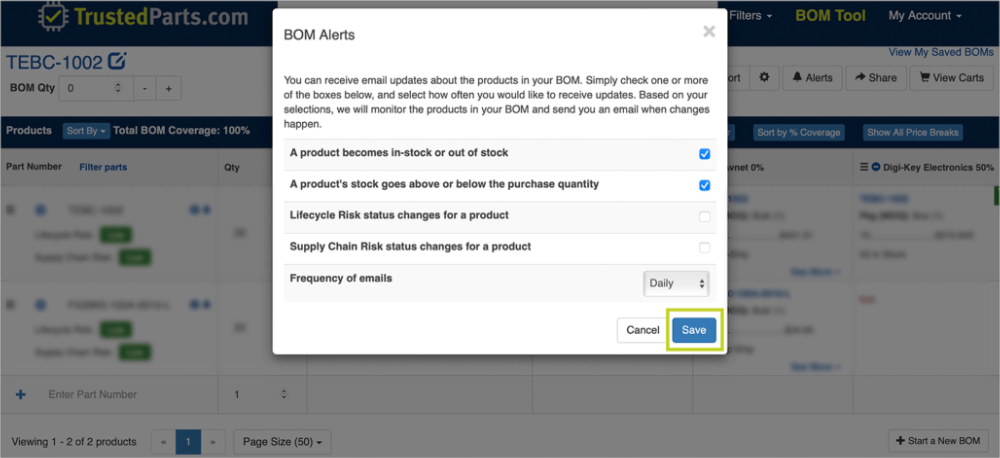
Once one or more of your selected BOM alert criteria are met and the selected email frequency time has elapsed, you will receive a helpful BOM alert via email. It’s just another way we help you more effectively source trusted electronic components from authorized distributors.
To get started, open the TrustedParts.com BOM tool now.

