We've recently updated how users find electronic components from authorized distributors on TrustedParts.com. Read on to learn how viewing our search results by part or by distributor can help you more effectively find the electronic components you need.
Two Ways to View Search Results on TrustedParts.com
When searching for a part, users can view the search results in two ways:
- Results by part
- Results by distributor
Depending on the requirements of your search, toggling between results views can help you find the product or information you need more quickly. Let's compare the advantages of each search view.
Viewing Results by Part
- Use this view when there is a single product in the search results. For example, for the part number TLMG1100-GS08, only one product is returned. The results by part view will offer the most compact display of distributor offers for that product.
- Use this view when there are multiple products in the search results and you wish to view full details for each. For example, for part number M81824/1-2, the search results will contain products from multiple manufacturers. Results by part allows you to view supply chain and lifecycle risk for each, add parts to a BOM, create stock and price alerts, and more.
Viewing Results by Distributor
- Use this view when there are multiple products in the search results and you want to compare pricing across manufacturers. For example, for part number M81824/1-2, the search results will contain products from multiple manufacturers. In results by distributor, all the distributor offers, regardless of manufacturer, are listed in one table, allowing you to compare stock and pricing a little easier.
- Use this view to see search results by distributor.
How to Toggle Between Search Results Views and Adjust Default
We've updated TrustedParts.com to display search results by part as the default for new users. However, you can easily toggle between the two views depending on your search needs.
First, enter a search term into the search box on the home screen or in the header. You may also select from one of the dropdown options that auto-populate as you type a search term.

On the search results page, you'll notice two tabs near the top of the page. The darker box denotes which results view you are currently viewing. To toggle between views, simply click on the other tab.
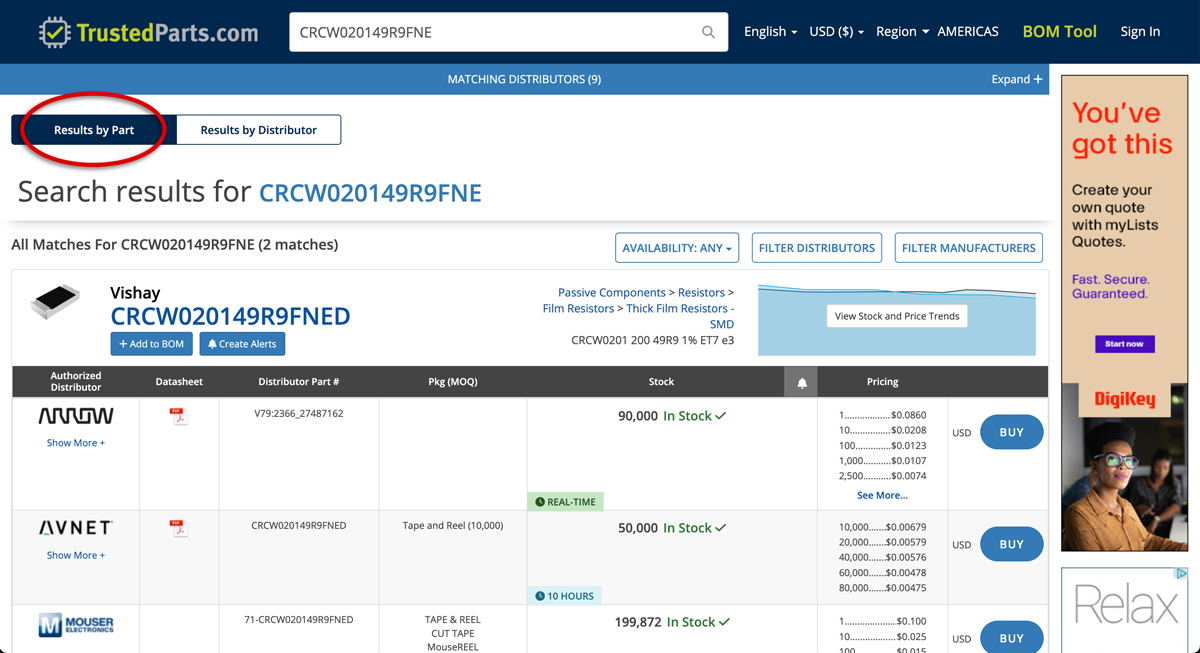
Selecting the results view that is not your default will bring up a small check box that allows you to change your default.

Check this box to switch your default view. If you would like to go back to the previous view, simply click on the appropriate tab and select the default view check box once again.
TrustedParts.com—Supporting the Genuine Electronic Components Industry
TrustedParts.com is committed to supporting the electronics industry by making it easier for users to find, compare, and source genuine electronic components from authorized distributors. Updating our search results is just one way we do that.
In an effort to make browsing more informative, we have also recently introduced valuable product page updates. If you haven't yet, be sure to check out the blog post announcement.
Start using the updated search result views now on TrustedParts.com—your trusted source for authorized electronic parts.

